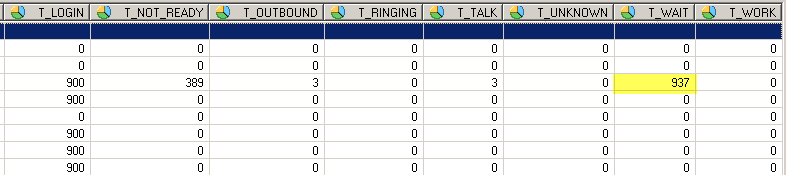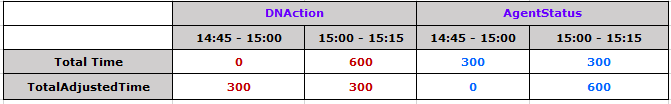Genesys CCPulse - TotalTime vs TotalAdjustedTime
Have you ever seen 15 minute interval report in CCPulse or Datamart contains more than 900 seconds like below ?
In this case above, T_WAIT value is 937 seconds for 15 minute interval report, which is only 900 seconds. Strange isn’t it?
If you analyze configuration details, you will find that ‘T_WAIT’ uses ‘Total_Wait_Time’ statistics in out of box solution – which uses ‘TotalAdjustedTime’ category on subject ‘AgentStatus’ as below
If you use ‘Total_Ready_Time’ which uses ‘TotalTime’, you will get actual time spent by agent on ‘wait status’ in reporting interval period.
Below is brief explanation how this works..
Scenario : Agent ‘A’ was in Ready state from 14:55 to 15:05 i.e) 10 minutes and across two reporting intervals 14:45 – 15:00 and 15:00 – 15:15
In this case, ‘TotalTime’ and ‘TotalAdjustedTime’ will be calculated as below.
For more information about reporting categories, refer to Genesys documentation here