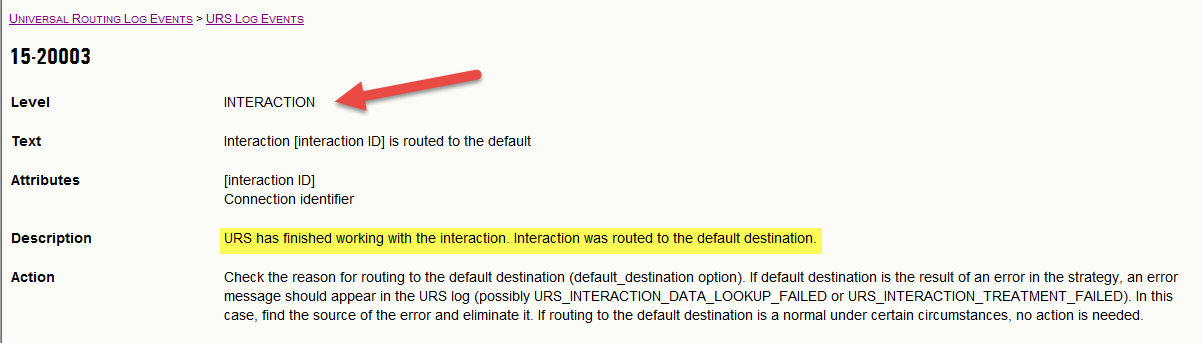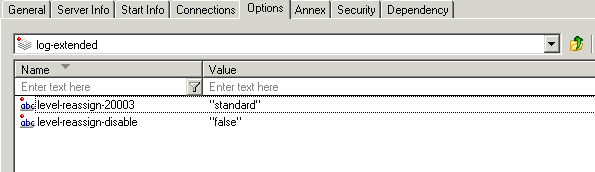Genesys - How to customize log events?
In this post, we will see how to customise log events in Genesys environment. For more information about log events customization, refer my last post here
For this, we will consider URS log event 15-20003 as below
As you can see from picture above, this is ‘INTERACTION’ level log and going to configure this as ‘STANDARD’ level.
Configuration Steps
Steps to configure log event customization is as below
- Configure section ‘log-extended’ in application options, if not available already
- Create new option ‘level-reassign-20003’ and set value as ‘standard’. Here 20003 indicates log event id and valid options are as below
- alarm – log level will be set to Alarm.
- standard – log level will be set to Standard.
- interaction – log level will be to Interaction.
- trace – log level will be set to Trace.
- debug– log level will be to Debug.
- none – log will not be recorded
- Optional Configuration. Create option ‘level-reassign-disable’ and set value to ‘false’. This is useful as setting this value to ‘true’ disables log event customizations for this application.