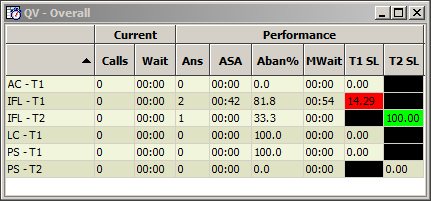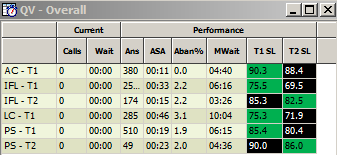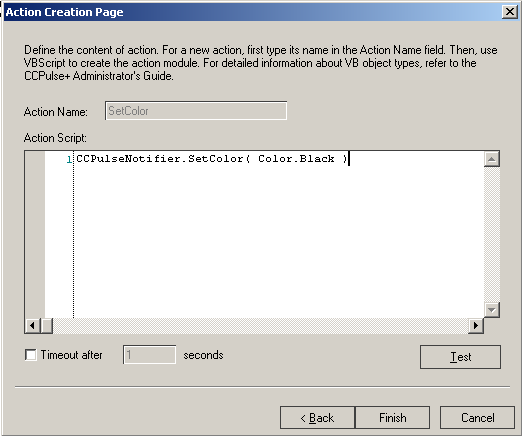CCPulse - Contrasting Color Functionality
CCPulse – Contrasting Color
One of our blog subscriber Ted Lizotte asked this question
We have a window that used to look like this:
And since our CCPulse upgrade to 8.1.000.19 looks like this:
Simply making the background Action Black solved the problem before. I was wondering if another Action that set the font color to black would work? We’ve basically put two different Service Level thresholds in the same window to save space and blacked out the one that didn’t apply. But now it since it now turns the font white, it’s defeating the purpose.
Solution
From version 8.1.000.17, CCPulse uses contrasting color for text and below is actual snippet from CCPulse release notes
Now CCPulse+ uses a contrasting color (Black or White) of the text in the Objects Pane, Tree View, and Table View for items with explicitly set background.
I achieved the same functionality using formula and details are as below
Scenario : Show background color as black if agent logged out.
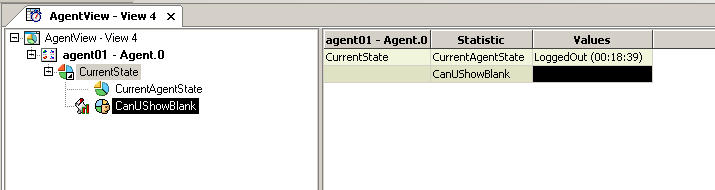
Step 1: Formula to set agent state as empty string if agent is logged out.
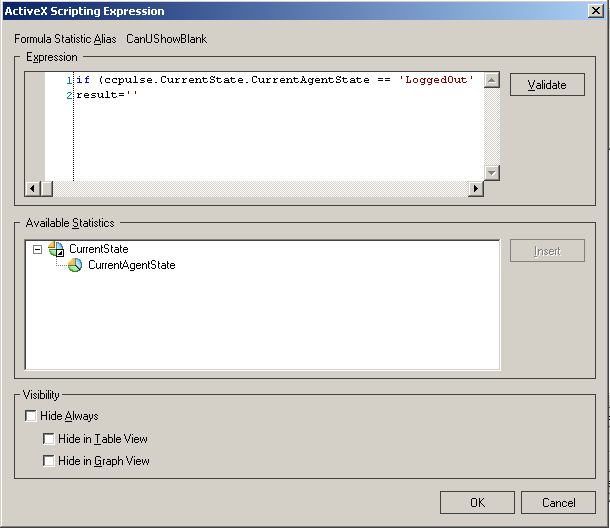
Step 2: Create Threshold to check for empty string.
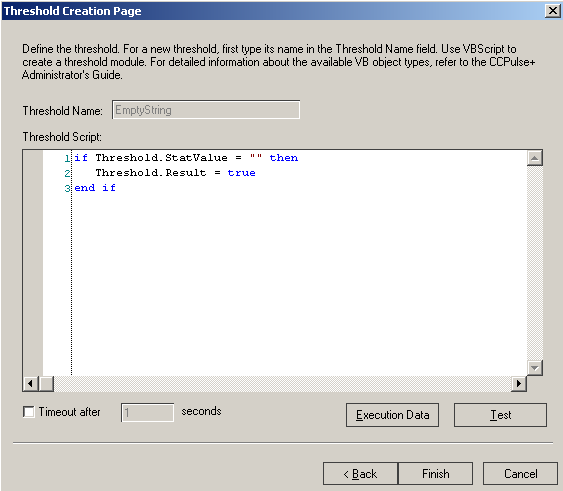
Step 3: Create action to set color as black
Step 4 : Apply this threshold to the statistic and you will find background color as black when agent logged out